The Real Reason Your Recurring Revenue Isn’t Recurring
**Your Subscriptions Aren’t Printing. Because Your Offer Sucks.**
2 min read
.jpg) Mike Pelland
:
Sep 27, 2024 10:44:13 AM
Mike Pelland
:
Sep 27, 2024 10:44:13 AM
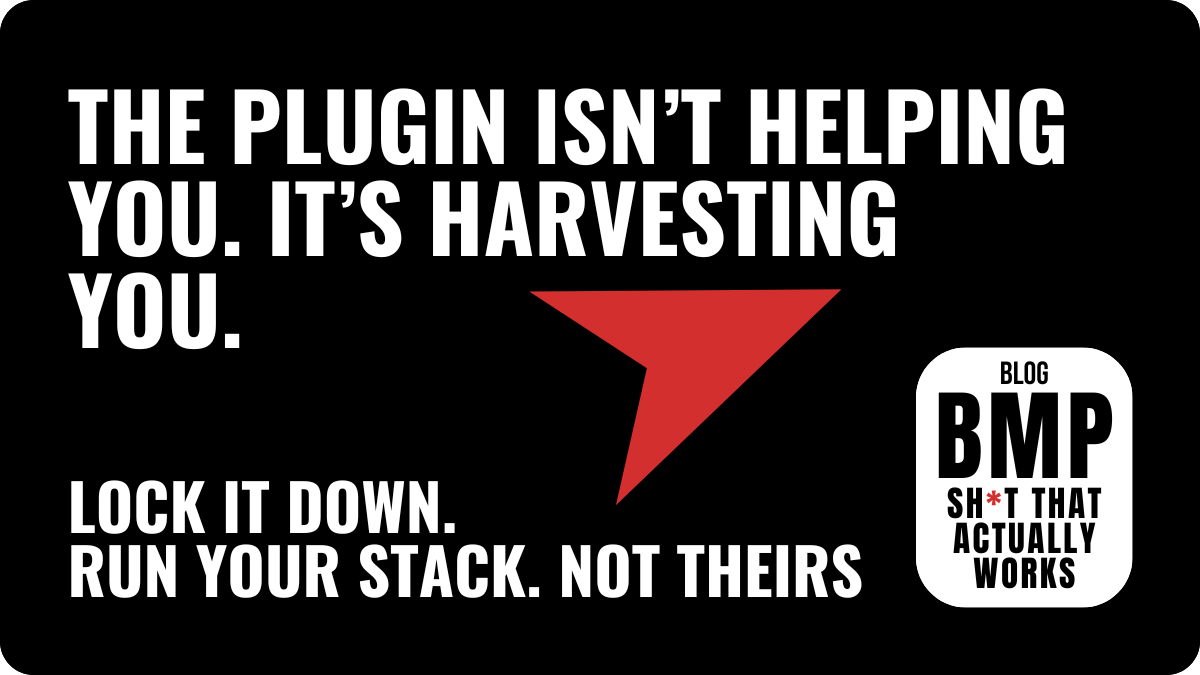
Let’s cut the crap—most plugins aren’t just “enhancing” your website.
They’re harvesting your visitors like a cornfield.
You install that shiny new widget to boost conversions or drop a slick popup, but behind the scenes? It’s sucking up data like a shop vac—tracking every move, click, and keystroke. Then flipping it for profit.
And no, this isn’t paranoia. This is real sh*t happening every day on sites just like yours.
Those “free” plugins? They're not free. You’re paying—with your data and your customers’ trust.
They slide in tracking code, cozy up with your analytics, and before you know it, some random vendor you’ve never met is hawking your traffic to whoever waves a dollar.
Tracking behavior like a creepy neighbor with binoculars
Scooping up personal info like names, emails, payment data
Collecting location and demographics like they're running for office
It’s a data heist—and you left the vault open.
They bury the dirty details in privacy policies nobody reads (because they’re designed that way), hide under app subdomains, and pretend it’s all above board.
Spoiler alert: it’s not.
Unless you’re sticking with proven platforms like HubSpot or Google—where at least you know the rules—you’re basically letting a stranger rent space in your house and rifle through your drawers.
Data Leakage: Your visitors’ info gets sold like vintage vinyl at a flea market
Aggressive Targeting: Suddenly you are getting hammered with sales spam
Broken Trust: Visitors sniff it out, and you’re toast—bye-bye credibility
If you’re gonna fight back, you better start acting like it:
Read the damn privacy policy (yes, really)
Limit plugin permissions—they don’t need full admin to pop a modal
Stick to first-party tools when you can
Vet everything—if it smells off, it probably is
Regularly audit what’s installed and why
And remember: just because it’s on your website doesn’t mean you control it.
If their domain’s in the code, they’re in the driver’s seat.
This isn’t fear-mongering. This is a heads-up from someone who’s seen under the hood—and built stuff that actually works.
If you want to keep your customer data safe, your brand credible, and your margins clean?
Start with knowing what’s in your stack.
Then burn the rest to the ground.
Sh*t That Actually Works. 🔥
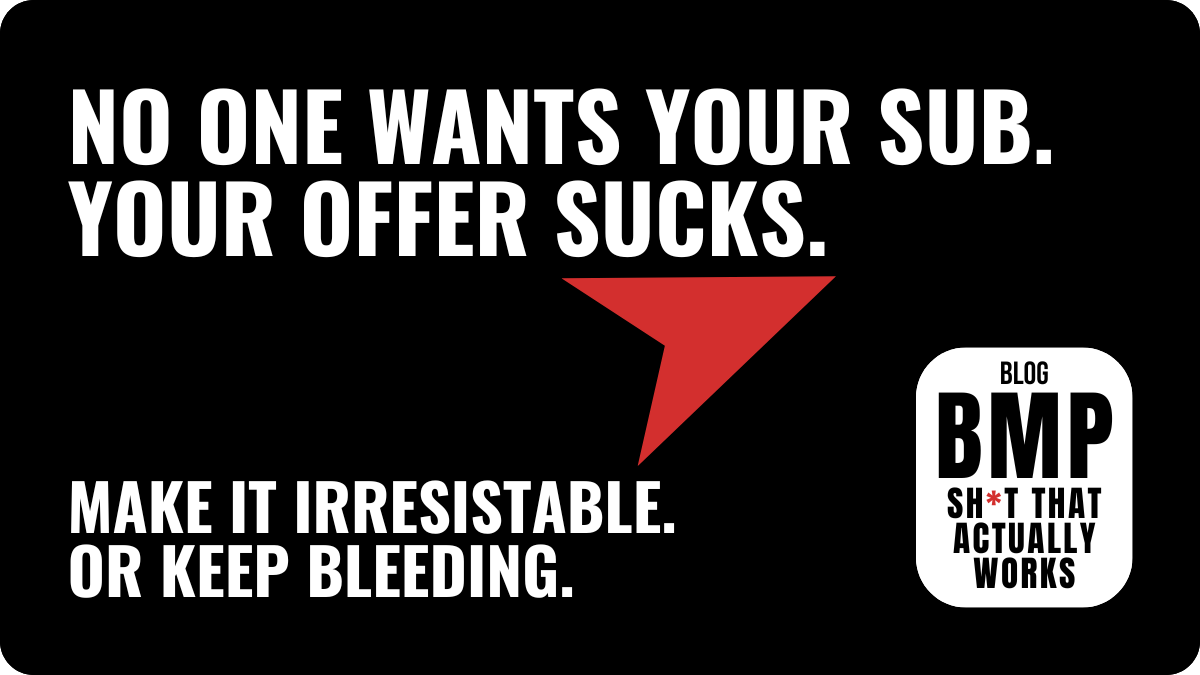
**Your Subscriptions Aren’t Printing. Because Your Offer Sucks.**
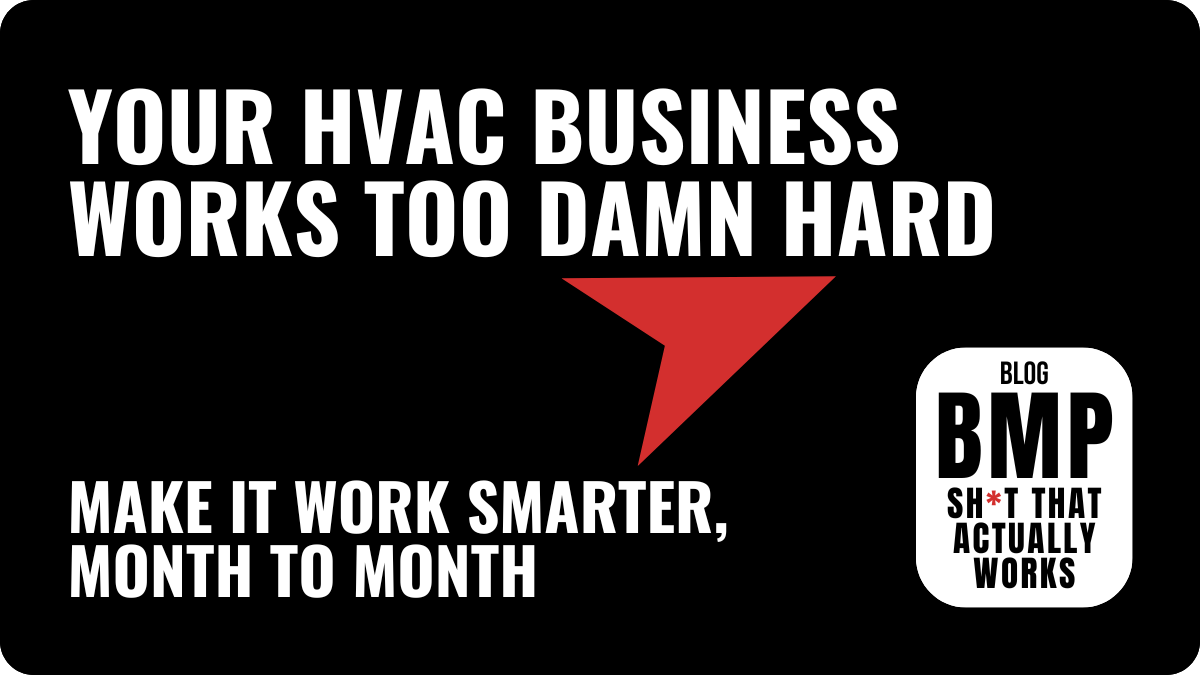
Why HubSpot Is a Subscription Weapon for HVAC Businesses You don’t need more leads. You need predictable revenue. Let’s build it.
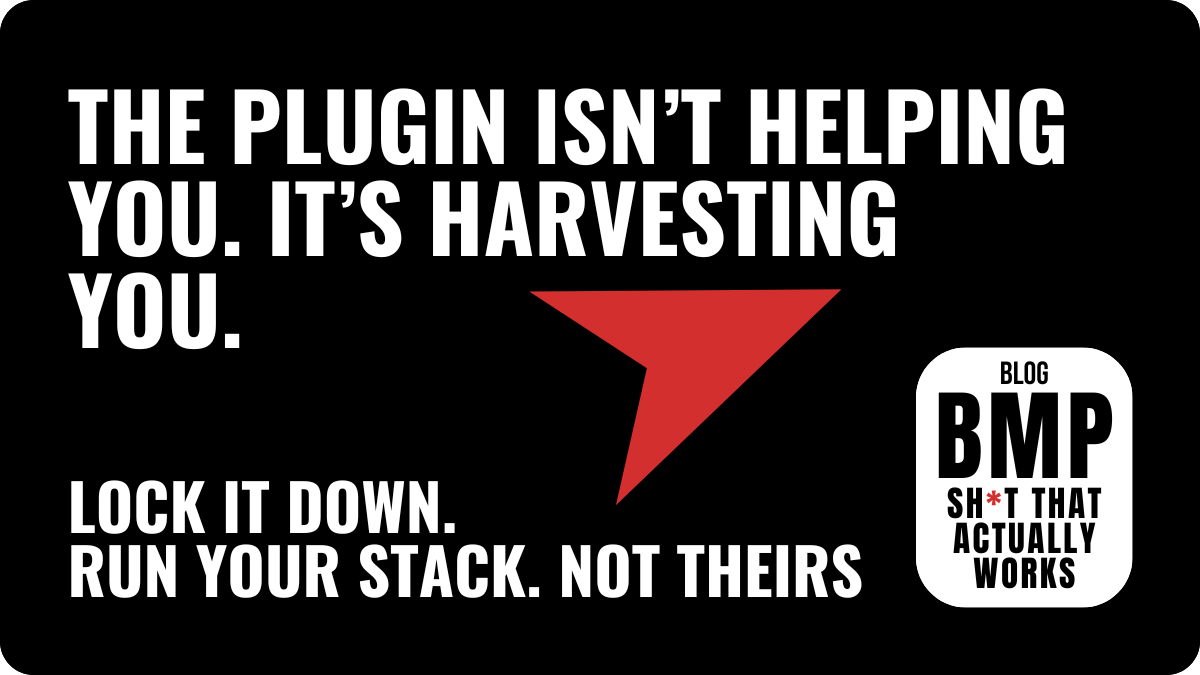
The Plugin Trap: How “Helpful” Tools Are Quietly Screwing Your Business Let’s cut the crap—most plugins aren’t just “enhancing” your website.They’re...